If any axis on your Industrial CNC Router is moving the wrong way, changing direction is very simple. In Mach3 Go to CONFIG/HOMING/LIMITS and find the row for the axis you would like to change.
In the first column on the left, labelled REVERSED, simply check or uncheck the box, whatever is the opposite of the current setting.
That axis will now move the opposite way. See picture below:
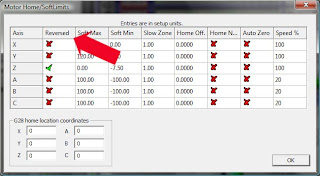
No comments:
Post a Comment